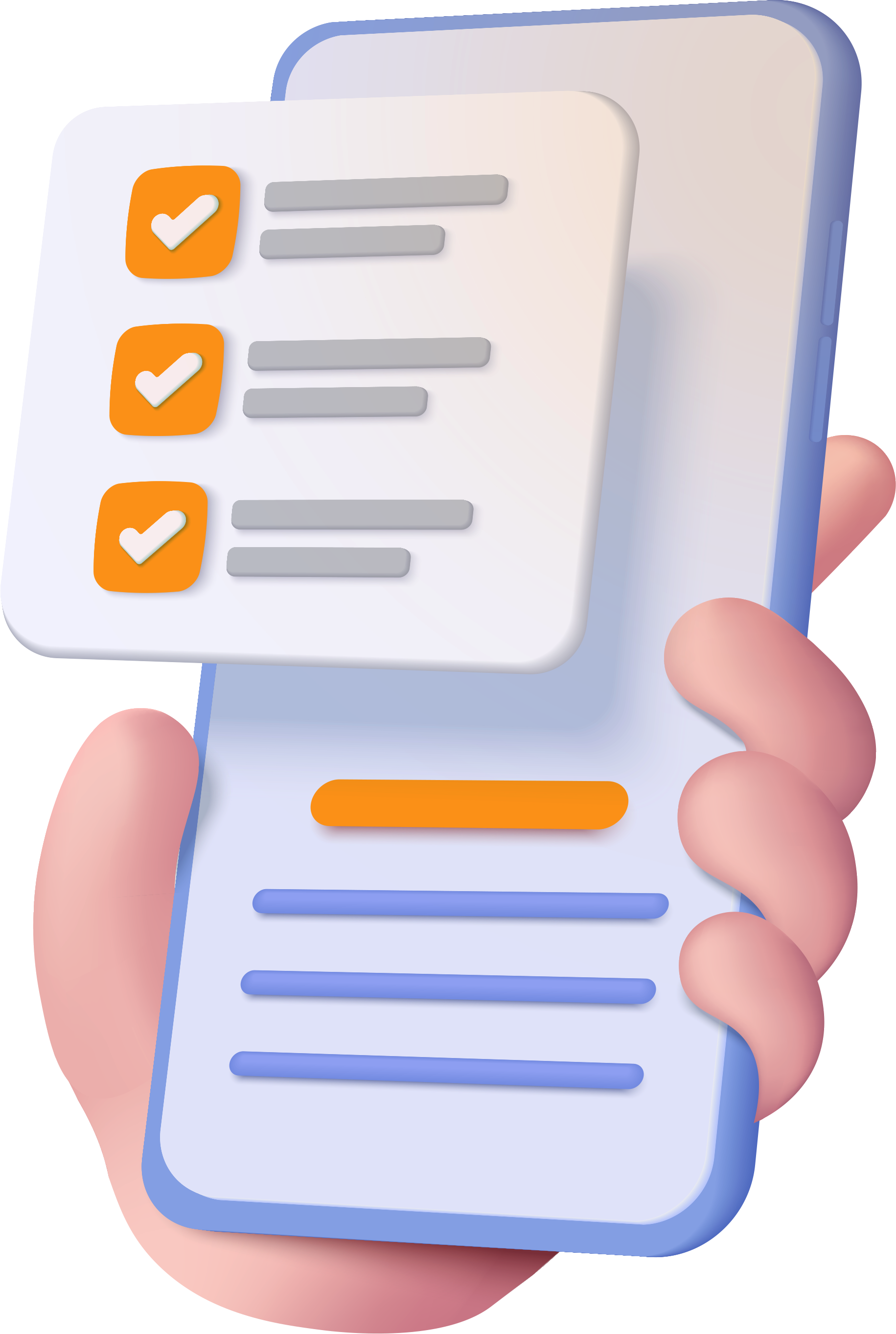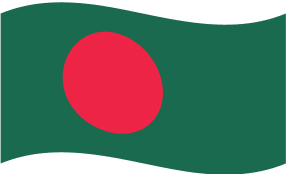 Bangladesh
Bangladesh

Affordable data roaming add-ons made easy for you
Provides you with extra data to stay connected while overseas.
Pick from 1 of the 3 add-ons for your travel needs
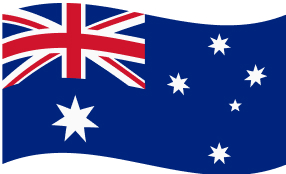 Australia
Australia
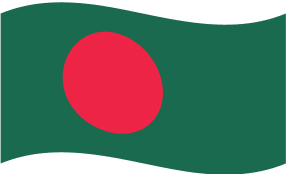 Bangladesh
Bangladesh
 Brunei
Brunei
 Cambodia
Cambodia
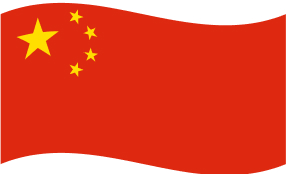 China
China
 Hong Kong
Hong Kong
 Indonesia
Indonesia
 Macau
Macau
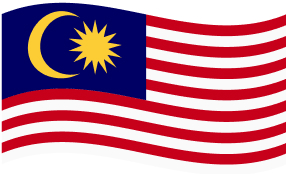 Malaysia
Malaysia
 South Korea
South Korea
 Sri Lanka
Sri Lanka
 Taiwan
Taiwan
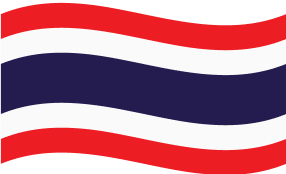 Thailand
Thailand
 Vietnam
Vietnam

Frequently Asked Questions
1. Check that you have roaming data via Maxx App
2. Activate Data Roaming in your phone. Turn “ON” Mobile Data and Data Roaming in phone settings.
3. Connect to Preferred Network. If your phone is unable to auto connect to the Preferred Network, please manually select the network operator in phone settings.
List of APAC Roaming countries and Preferred Network
List of International Roaming countries and Preferred Network
4. Monitor your usage via Maxx App
5. Data Roaming services will not be available if the phone is not connected to the Preferred Network / once Roaming Data is fully used
You can refer to this list of APAC Roaming countries and International Roaming countries . You can check your roaming data balances via Maxx App.
When connected to our Preferred Networks overseas, you will be able to use roaming data and receive incoming SMS messages.



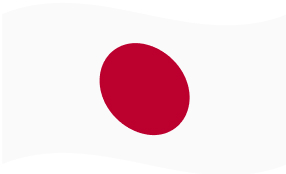 Japan
Japan
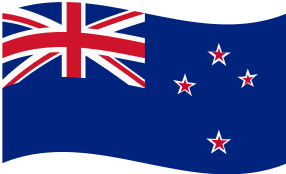 New Zealand
New Zealand
 Philippines
Philippines
 Canada
Canada
 Croatia
Croatia
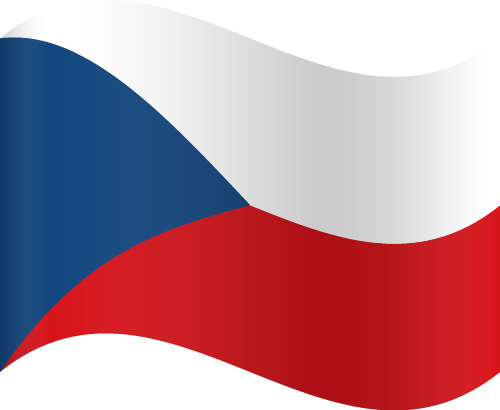 Czech Republic
Czech Republic
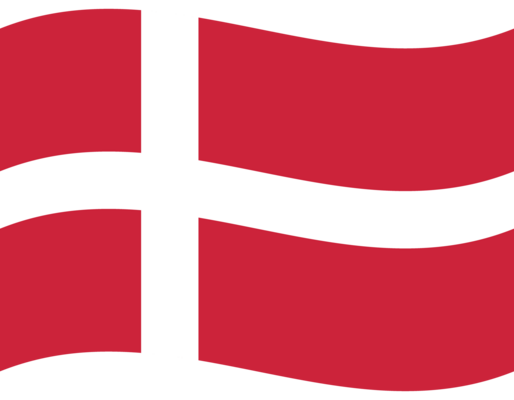 Denmark
Denmark
 Germany
Germany
 Greece
Greece
 Hungary
Hungary
 Iceland
Iceland
 India
India
 Ireland
Ireland
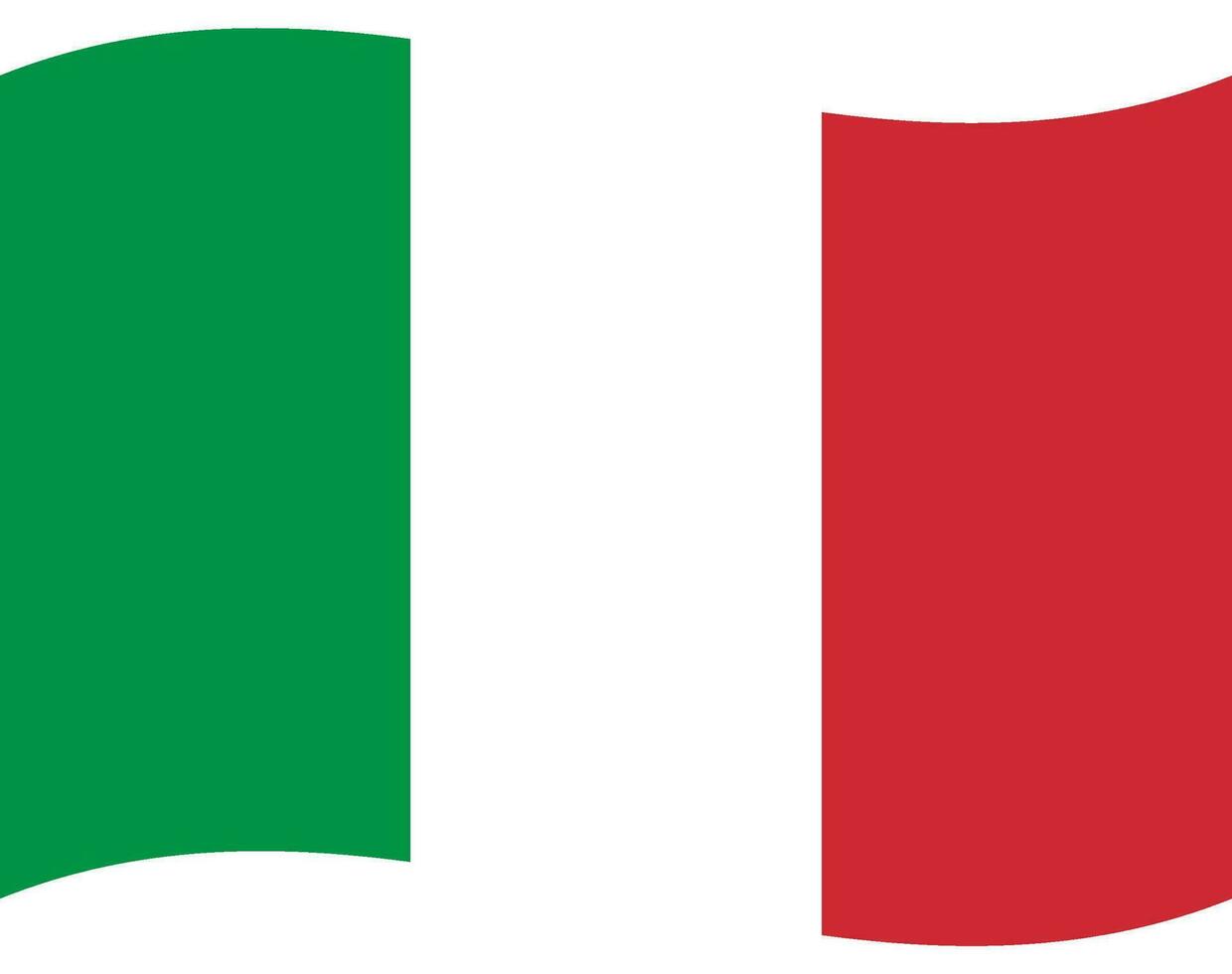 Italy
Italy
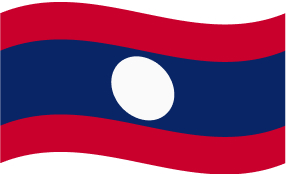 Laos
Laos
 Netherlands
Netherlands
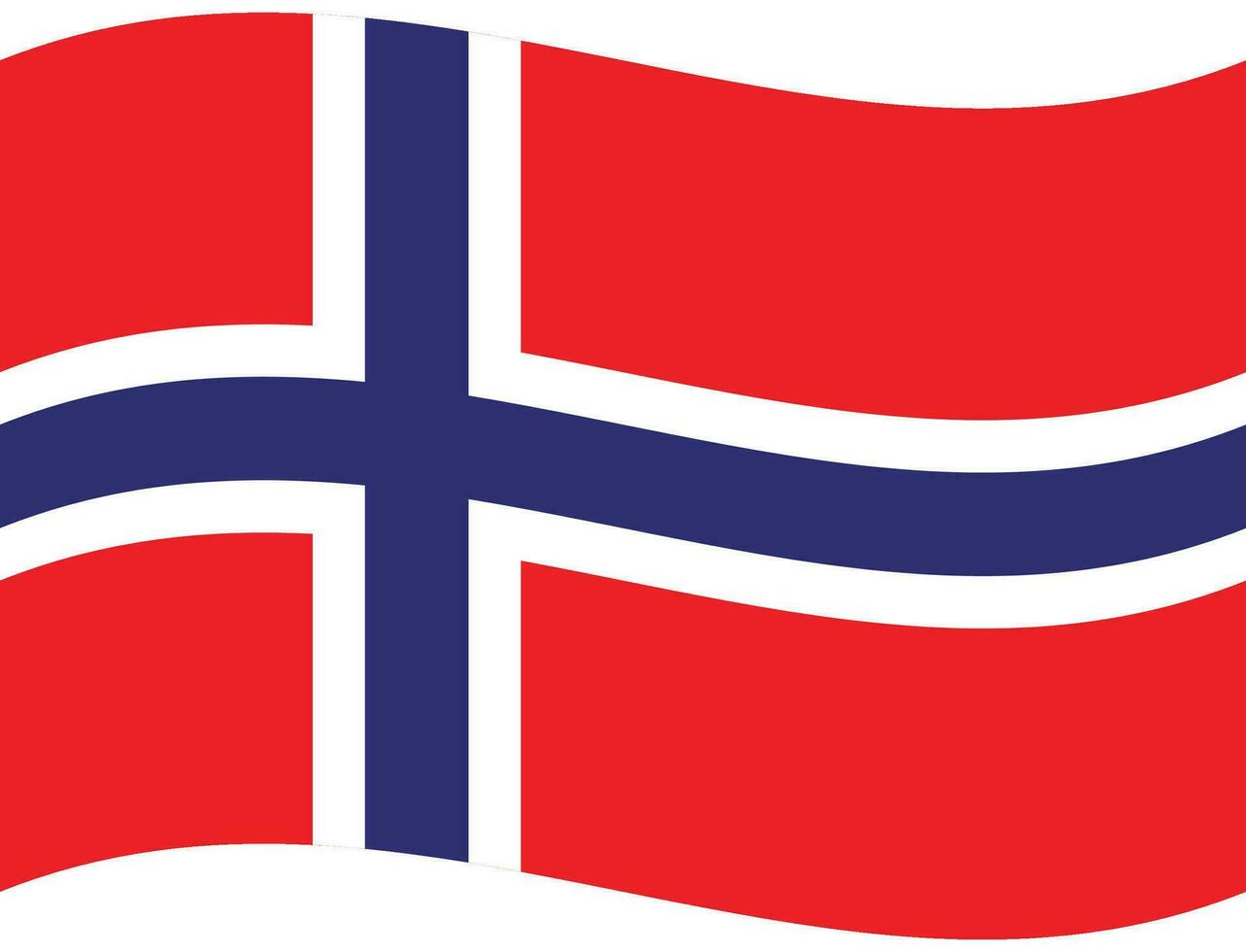 Norway
Norway
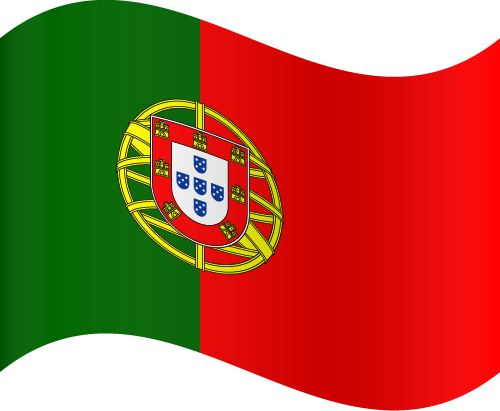 Portugal
Portugal
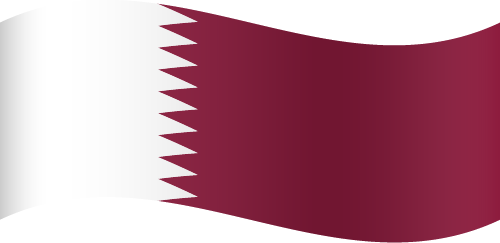 Qatar
Qatar
 Russia
Russia
 Spain
Spain
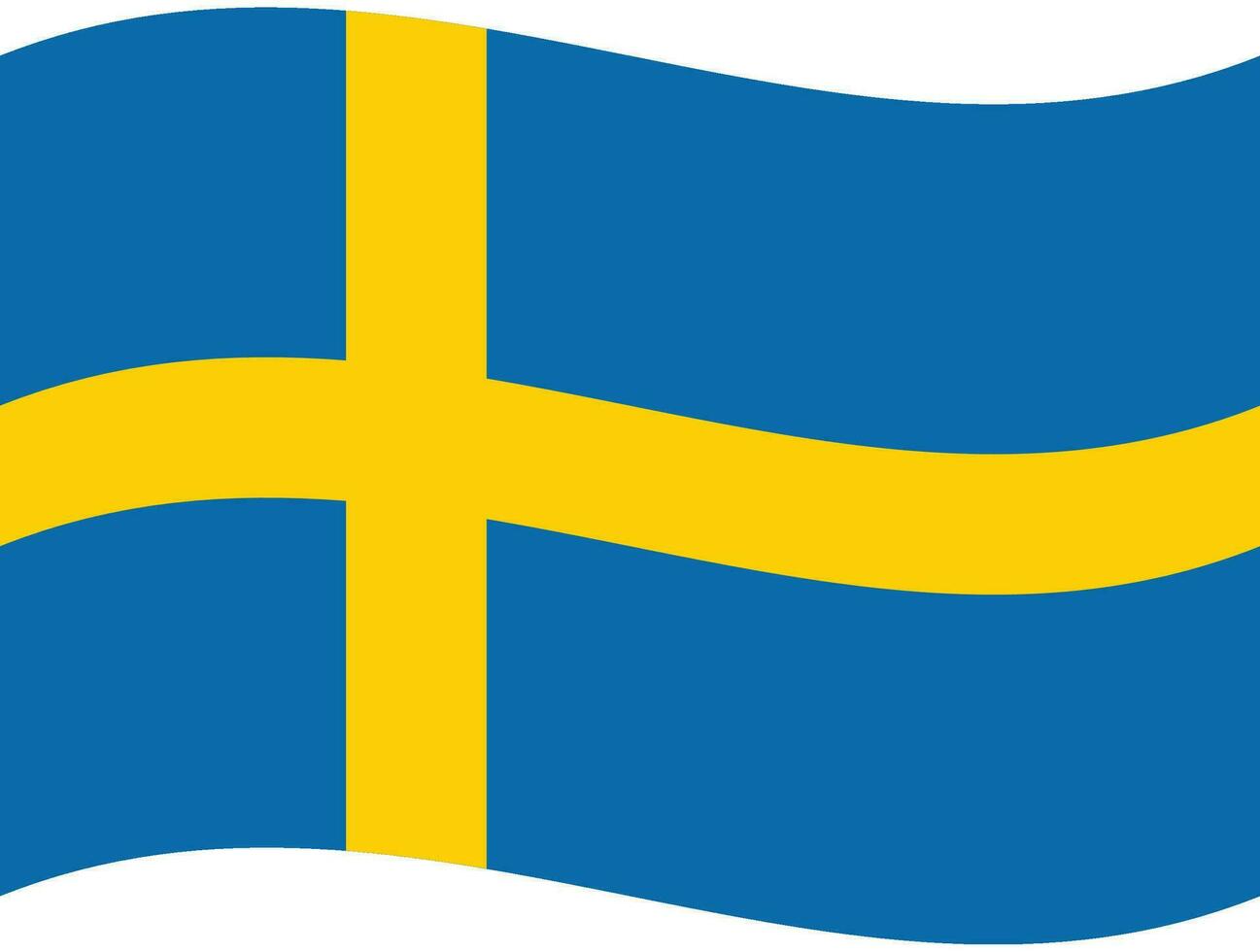 Sweden
Sweden
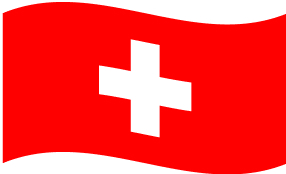 Switzerland
Switzerland
 Turkey
Turkey
 United Arab Emirates
United Arab Emirates
 United Kingdom
United Kingdom
 USA
USA