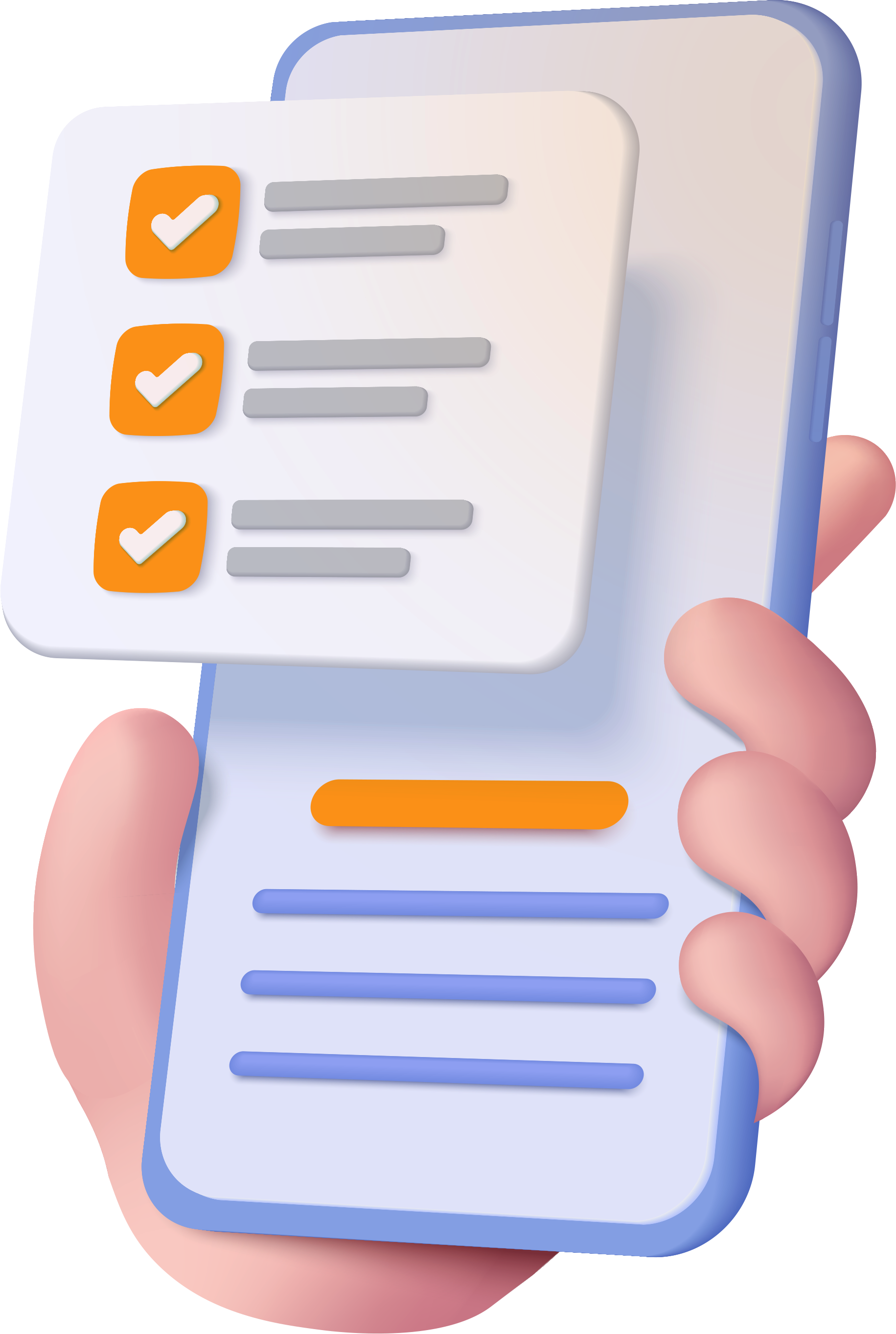New SIM activation or port-in
with Maxx is easy breezy!
Simple steps to get you connected in a snap.

New SIM activation or port-in with Maxx is easy breezy!
Simple steps to get you connected in a snap.

How to activate my physical SIM?
Important: Activate your SIM within 14 days of purchaseDownload the Maxx app. Open it and tap "Activate My SIM"
Select "Physical SIM“ and select “Get new number”. Scan the barcode/QR code or enter the serial number from the back of your SIM.
Choose your preferred number next.
Enter the activation code from your Maxx email receipt, Maxx welcome email, delivery status SMS or Maxx SIM envelope in this format: ####-####
Verify your identity with Singpass. Ensure it matches your maxx.sg registration.
Insert your SIM. You'll get an SMS when activated.

How to activate my eSIM?
Important: Activate your eSIM within 14 days of purchaseDownload the Maxx app. Open it and tap "Activate My SIM".
Select “eSIM“, select “Get new number” and choose your preferred number.
Enter the activation code from your Maxx email receipt or Maxx welcome email in this format: ####-####
Verify your identity with Singpass. Ensure it matches your maxx.sg registration.
Scan the QR code to install your eSIM now, or use the one sent in your email to install it later.
You'll get an SMS when activated.







Frequently Asked Questions
Physical SIM - Find your activation code in Maxx email receipt, Maxx welcome email, delivery status SMS or Maxx SIM envelope. Enter it as ####-####.
eSIM - Find your activation code in Maxx email receipt or Maxx welcome email. Enter it as ####-####.
The entire port-in process will take up to 3 working days and you will receive SMS notification on the status.